WP Social gives you the ultimate opportunity to improve website engagement by integrating the social media features on the website. You can add social login, share option, and social counts from popular social media platforms like Facebook, Twitter, Dribble, Instagram, and more.
WP Social Comment Counter feature lets you show the number of comments your post has on a social media platform. You can show off the engagement of your social media post using this WordPress social comments counter feature. To use the feature:
Step-1: Enable the WP Social Comment Count Feature #
To enable WP Social Comment Count,
- Go to WP Social > Social Counter from your WordPress dashboard.
- Move to the Providers tab and scroll down to Comments.
- Turn on the toggle switch for Comments.
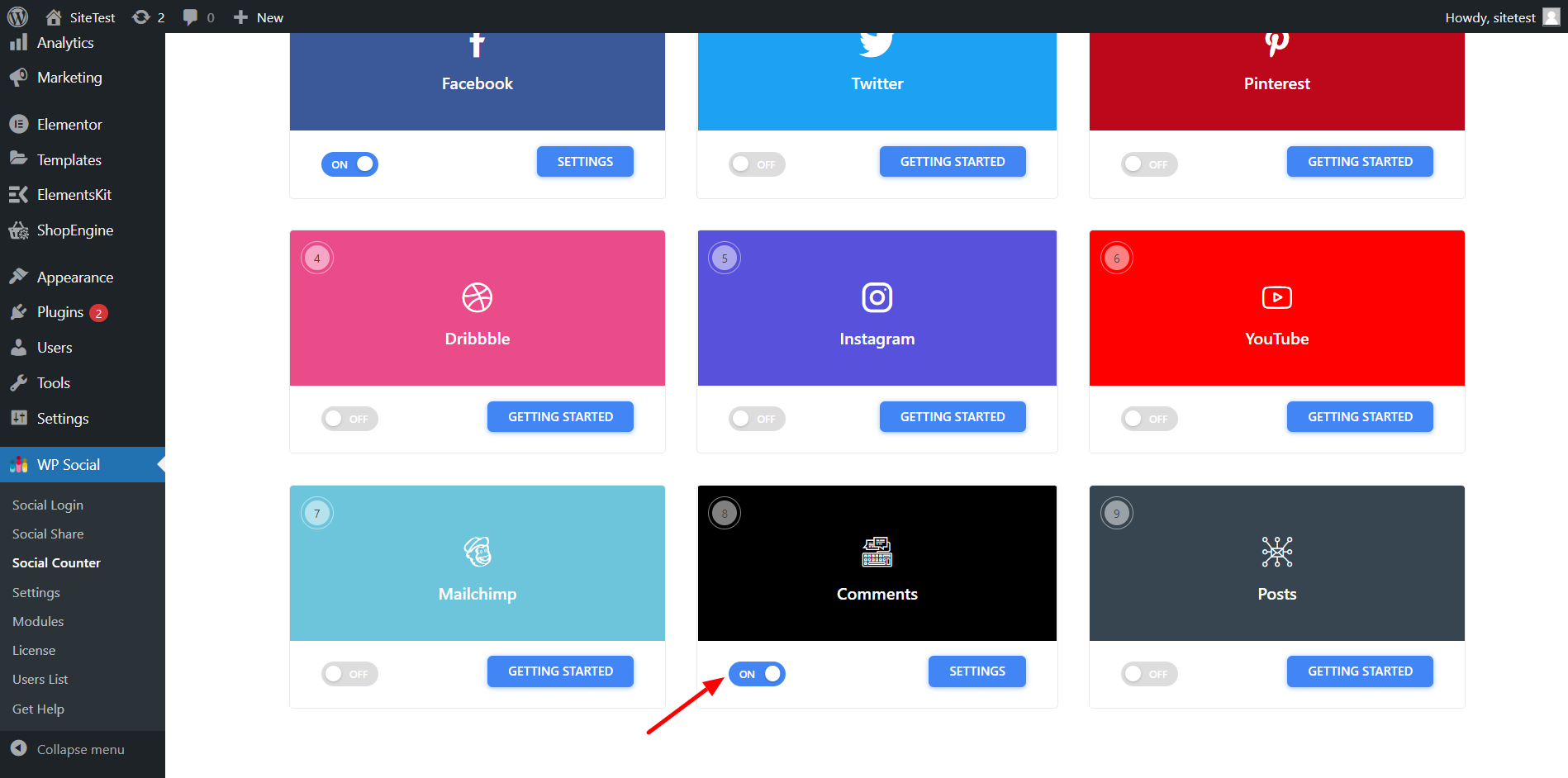
Step-2: Adjust the Settings for WordPress Social Comments Counter #
- Click Settings for the comments.
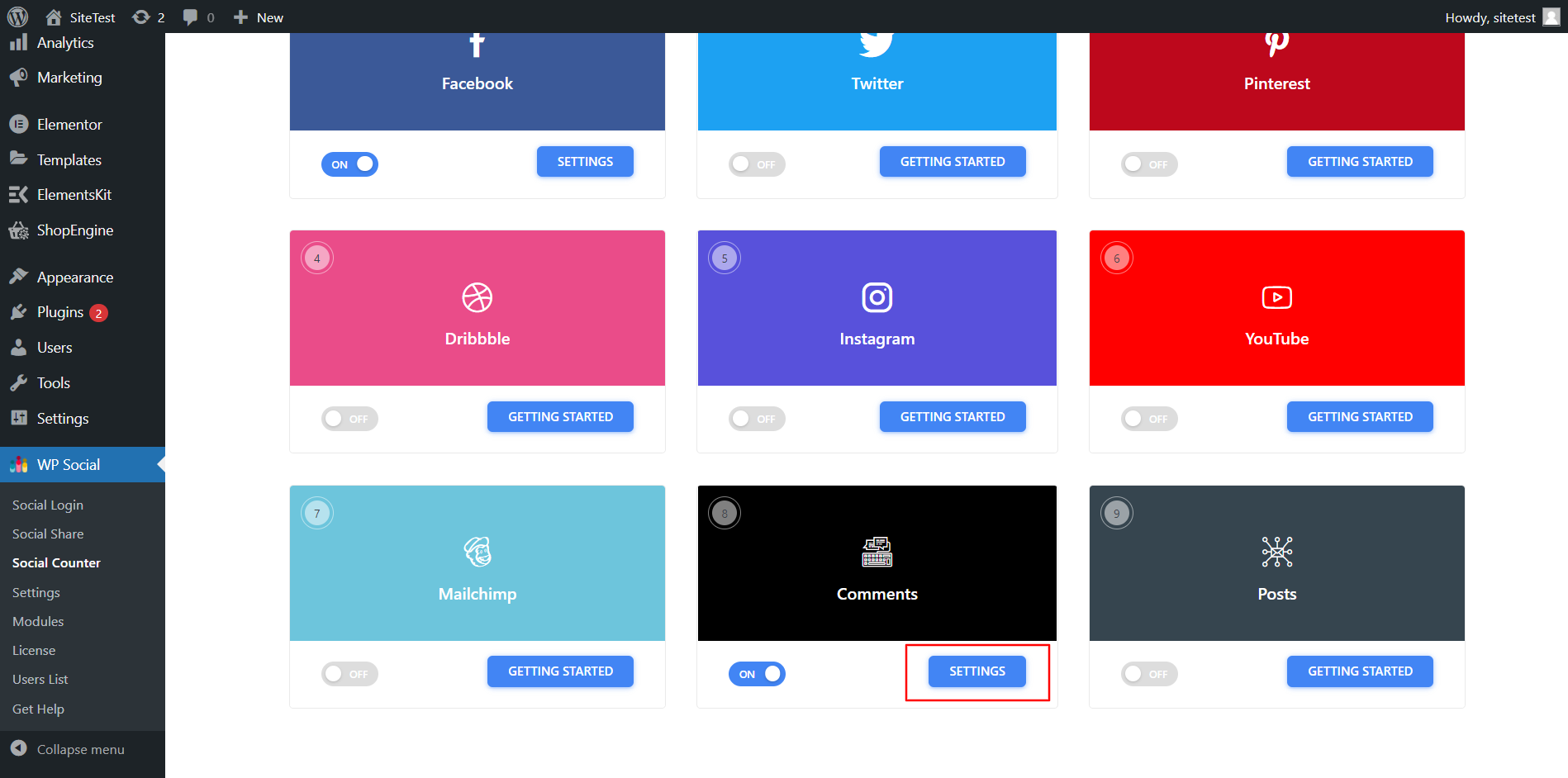
- In the settings, choose the number for Default Comments Count.
- Set the Text Below The Number.
- Set Label Name.
- Save the changes.
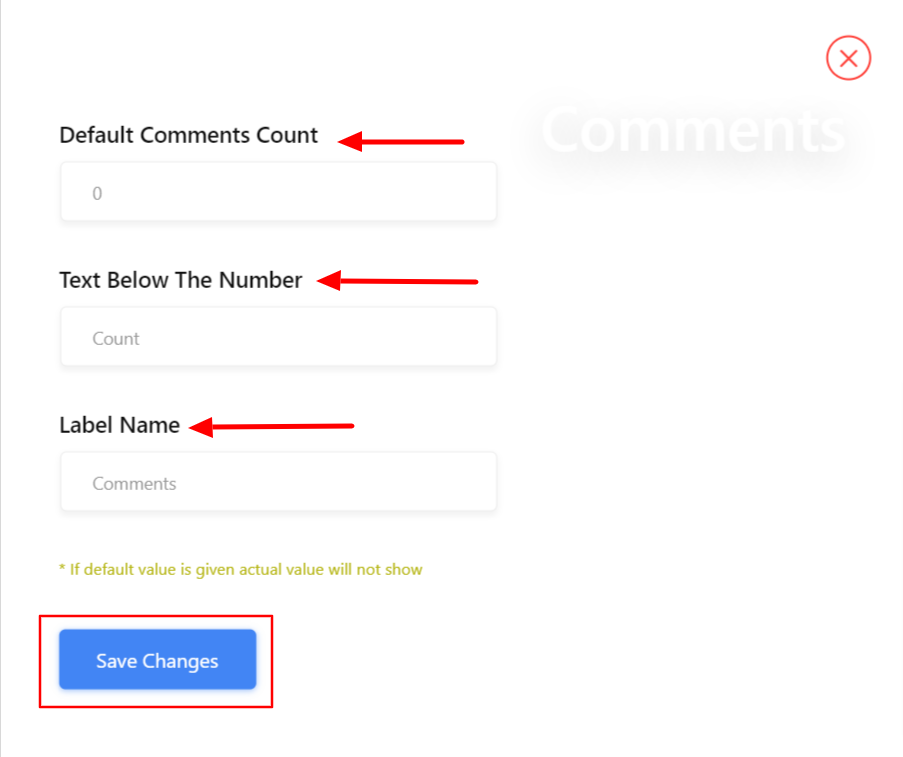
Now you can show the comment counts from your social media profiles directly on your website.



